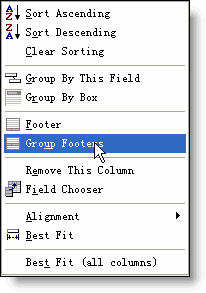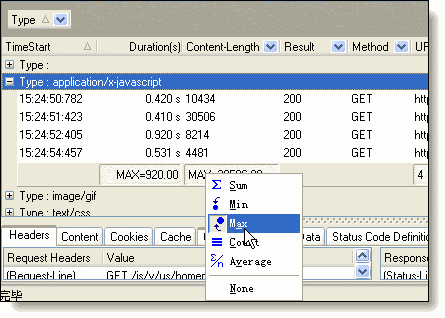Follow this step-by-step tutorial to learn about the feature:
1. HTTP Analyzer Stand-alone Edition: launch it as a standard windows application and open a new IE window.
HTTP Analyzer IE Add-on Edition: click on the HTTP Analyzer icon in the Internet Explorer toolbar to open the HTTP Analyzer window (see launch HTTP Analyzer)
2. By default, the "start logging"
3. Enter "http://www.ebay.com" in the address bar to navigate to it.
4. Right-click the "Type" column header of the session grid to pop up the sensitive menu, as follows:
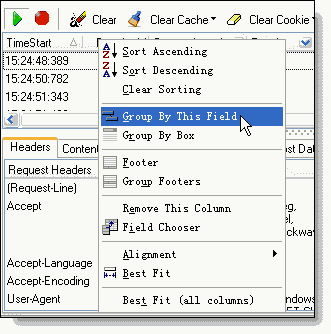
5.Click the "Group by This Field" to group the HTTP sessions by "type", as follows:
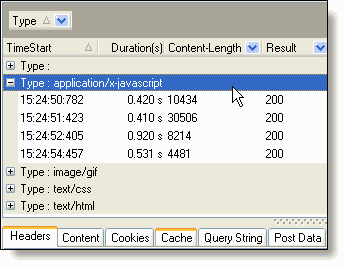
6. Some summary information,e.g. SUM, COUNT, MAX, MIN, AVG, can be viewed by using the "Footer" and "Group Footers" pop up menu item .