Important Request Builder features include:
| · | Works with secure HTTPS connections.
|
| · | Works with "GET", "POST","HEAD","PUT" or any other HTTP method.
|
| · | Modifying HTTP request headers.
|
| · | Build or Modify Query Strings.
|
| · | Sending POST form-urlencoded data or other raw (e.g. xml) data.
|
| · | Using multi part/form-data POST method to upload files via HTTP protocol, introduced in RFC 1867.
|
| · | View the response headers and content.
|
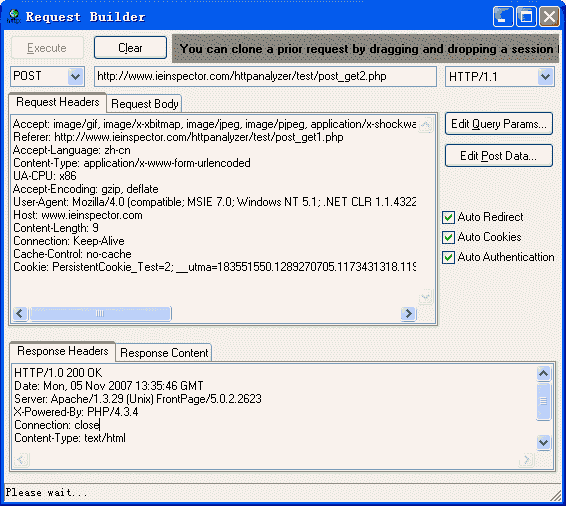
| · | Auto Redirect: Determines whether request builder automatically handle redirection.
|
| · | Auto Cookies: Determines whether request builder automatically add cookie headers to requests, and automatically add returned cookies to the cookie database.
|
| · | Auto Authentication: Determines whether request builder automatically attempt authentication .
|
When the method is "POST", you can click the "Edit post data..." to show the "POST Data Editor" dialog and modify the post data.
POST Data Editor Dialog
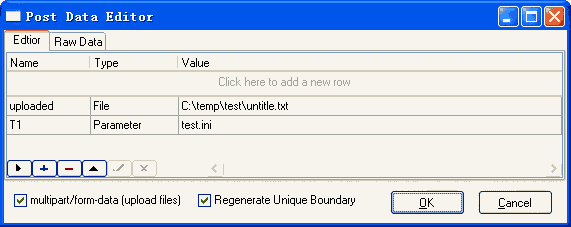
| · | Multipart/form-data (upload files): Determines whether using multi part/form-data POST method to upload files via HTTP protocol.
|
| · | Regenerate Unique Boundary: Determines whether regenerating unique boundary when posting multi part/form-data.
|
When confirming the changes by clicking the OK button, the headers "Content-Type" and "Content-Length" is auto recalculated and added to the request headers.
Query String Editor Dialog
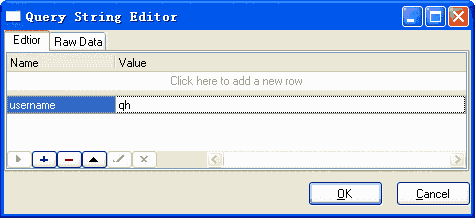
The Query String Editor allows you to add or modify the query string.