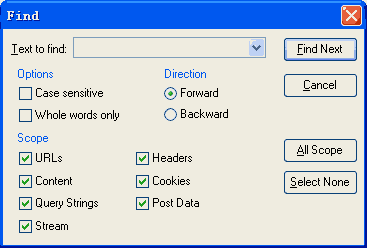
Text to Find
Enter a search string or click the down arrow next to the input box to select from a list of previously entered search strings.
Options
Case sensitive Differentiates uppercase from lowercase when performing a search.
Whole words only Searches for words only. (With this option off, the search string might be found within longer words.)
Direction
Forward From the current position to the end of the file. Forward is the default.
Backward From the current position to the beginning of the file.
Scope
The search scope can be: URLs, headers, Content, Cookies, Query strings, Post data, stream....
Find Next
Click this button to find the next match for the specified text.