Important Content Editor features include:
| · | Syntax highlighting, Content Editor support HTML,CSS, JavaScript, VBScript, PHP, ColdFusion, color syntax highlighting and handle syntax highlighting correctly for JavaScript, CSS which embedded in html documentt.
|
| · | Text folding,
|
| · | Text structure tree, provides easy navigation and text structure view.
|
| · | Export to RTF, HTML file with syntax highlighting.
|
| · | Powerful search/replace (regular expressions, search all ...).
|
| · | Hyperlinks highlighting.
|
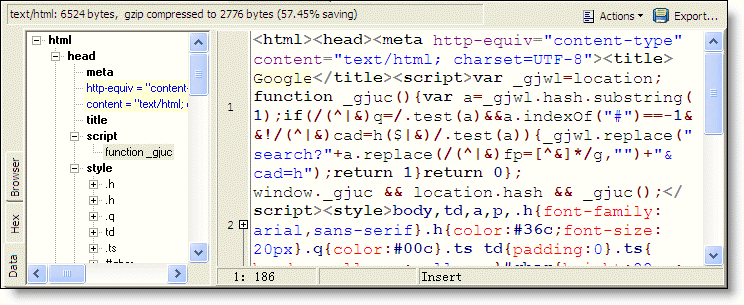
| · | Send to JSON Viewer: Send selected content to JSON viewer to parse the JSON content as a tree structure.
|
| · | Show Hex Viewer... Popup Hex viewer and display the content in hexadecimal and textual format.
|
| · | Open with ... Open the content with an registered external editor.
|
| · | View Syntax Tree : Show/Hide the syntax tree in the left pane. (New in v4)
|
| · | Save as... Export the editor content to a file.
|
| · | Copy
|
| · | Select All
|
| · | Find...
|
| · | Search Next
|
| · | Search Prior
|
| · | Charset:
|
| · | Font:
|
| · | Toggle Bookmarks : Choose Toggle Bookmarks from the Code editor context menu to set or clear up to 10 bookmarker locations in each file you have open in the Code editor. Bookmarks let you save your place within a long text file. You can also press Ctrl+SHITF and the number of the bookmark to set or change the location of a bookmark.
|
| · | Goto Bookmarks: Choose Goto Bookmarks from the Code editor context menu to display a list of bookmarker locations you can jump to in the Code editor. You can also jump to bookmarks by typing CTRL+the number of the bookmark.
|
| · | Syntax Schema: Content Editor support HTML,CSS, JavaScript, VBScript, PHP, ColdFusion,color syntax highlighting and handle syntax highlighting correctly for JavaScript, CSS which embedded in html documentt.
|
| · | Word wrap
|
| · | Goto Line Number: Choose it to display the Go To Line Number dialog box.
|
| · | Folding (New in V4)
|
| · | Export: Export the editor content to RTF or HTML. (New in V4)
|
| · | Customize Editor Options (New in V4)
|
| · | Restore Default Editor Options. (New in V4)
|