|
Icon&Image
|
Caption
|
Description
|
|
|
Save as
|
Save editor content to a file
|
|
|
Element List...
|
Click |
|
|
Find...
|
Open the find dialog box
|
|
|
Find previous
|
Find previous item which match the search condition
|
|
|
Find Next
|
Find next item which match the search condition
|
|
|
Goto Line Number...
|
Display the Go To Line Number dialog box.
This dialog box prompts you for number of the line you want to find. The current line number are displayed in the gutter bar of the Code editor. |
|
|
Show Hex Viewer...
|
Click |
|
|
Open With...
|
It allows users to open the content of editor with the registered applications or choose a program to open the content.
|
|
|
Syntax Highlighter
|
Syntax highlighting is the ability to recognize predefined words and display them in different colors.
The product provides support for six languages or word sets that may be recognized. Include: HTML, JavaScript, CSS, VBScript, XML, Normal Text |
|
|
Word Wrap
|
Use word wrap to automatically wrap words to the next line at the vertical edge of the active editor.
|
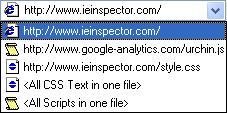
|
Source Files ComboBox
|
List all related filenames of the current webpage in the source files combobox. Select an item to show the source code in the editor.
View All JavaScript in one file-The current web page may contain many JavaScript files and HTML files. The handy function extracts all JavaScript source code from these files into one file and shows it in the editor. View ALL CSS Text in one file-The handy function extracts CSS text from the HTML files and CSS files into one file and shows it in the editor |
|
|
About/Register
|
Version information and registration information.
|
|
|
Help
|
Open this help document.
|