Follow this step-by-step tutorial to learn about the feature:
1. Click on the IE WebDeveloper V2 icon in the Internet Explorer toolbar to open the IE WebDeveloper main window (see launch IE WebDeveloper V2) , then click "HTTP Monitor" to activate the HTTP Monitor.
2. By default, the "start logging"
3. Right-click the column header of the session grid to pop up the sensitive menu, as follows:
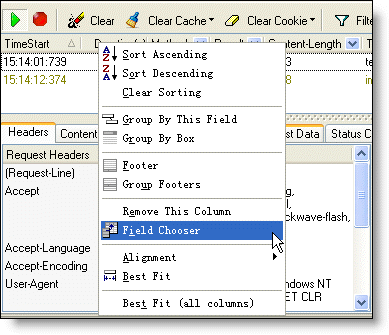
4.Click the Field chooser to customize the columns, drag and drop the "TimeEnd" column, as follows:
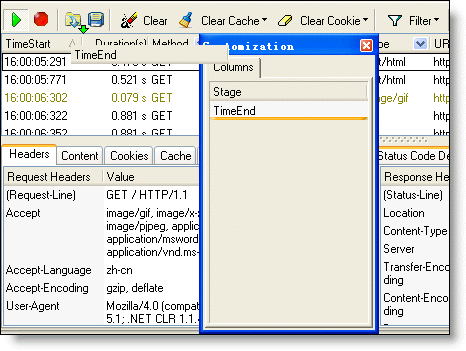
5.Enter "http://www.google.com" in the IE address bar to navigate to it. Notice that the TimeEnd column will show the time at which the request was completed.