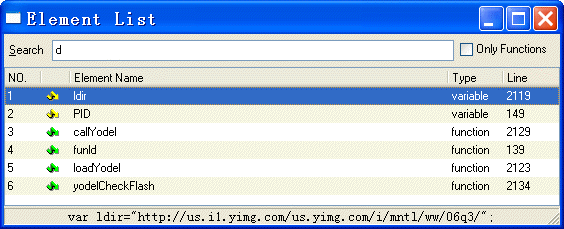
To search for an element, start typing in the Search edit box. As you type, the characters will appear at the top next to the word Search. To jump to a selected element, double click or highlight it and press enter.
Using the "Only functions" option on the right, you can filter the element list to display only methods.